Introduction
MuleSoft has officially announced the End of Life (EOL) for Mule 3, marking the end of active support and updates for the Mule 3 runtime. The EOL date for Mule 3 is set for the first quarter of 2024. This means that MuleSoft will no longer release bug fixes, security patches, or new features for Mule 3 beyond this date. To mitigate the risks associated with Mule 3 EOL and take advantage of the enhanced features and improvements of Mule 4, it is recommended to plan and execute the migration of your Mule 3 applications to Mule 4.
Mule 4 is a major release of MuleSoft’s integration platform, bringing significant changes compared to Mule 3. It offers enhanced capabilities, improved performance, and a more streamlined development experience. Migrating from Mule 3 to Mule 4 involves adapting and updating existing Mule 3 applications to be compatible with the new Mule 4 runtime.
This documentation focuses on the experience around Mule 3 to Mule 4 migration using MMA.
We will cover
- What is the MMA Tool and what does it offer?
- Essential things to consider when migrating from Mule 3 to Mule 4
- How does the MMA Tool work with different complexities of APIs
- Potential drawbacks
MMA Tool
The Mule Migration Assistant (MMA) is a tool provided by MuleSoft to assist in the migration process from Mule 3 to Mule 4. By running the MMA tool on your Mule 3 projects, you can generate migration reports that highlight the changes needed to make the projects compatible with Mule 4. These reports provide valuable insights into the specific modifications required, such as updating syntax, replacing deprecated components, and adjusting configuration files.
The latest version of the MMA Tool is 1.4.2, which introduces several updates and improvements. It covers more migration scenarios and provides additional suggestions for manual modifications required in Mule 4 code. The tool generates JSON reports that outline the migration status, identified issues, and recommendations for each application or project.
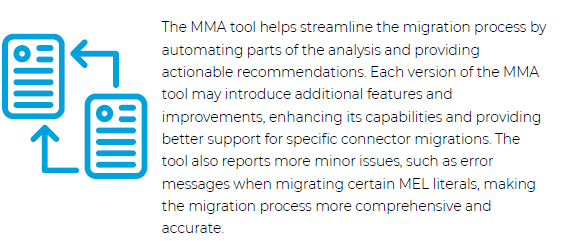
Essential Considerations for Migrating from Mule 3 to Mule 4
- Syntax and Component Changes: Mule 4 introduces changes in syntax and component structure compared to Mule 3. This requires updating and reconfiguring existing flows, connectors, and transformations to align with the new Mule 4 specifications.
- DataWeave Transformation: Mule 4 utilises DataWeave 2.0 as the primary transformation language. Migrating DataWeave expressions from Mule 3 to the updated syntax of DataWeave 2.0 can be a significant task, especially for complex transformations.
- Connector Updates: Mule 4 offers updated and optimised connectors. During migration, it’s essential to replace Mule 3 connectors with their corresponding Mule 4 versions. This involves modifying connector configurations and adapting any custom code relying on specific connector functionalities.
- Error Handling: Mule 4 introduces a new error handling mechanism called Try scope, which replaces the exception strategy used in Mule 3. Migrating error handling logic to the Try scope requires revisiting and updating error handling strategies in your application.
- Testing and Validation: Migrating from Mule 3 to Mule 4 involves thorough testing and validation to ensure the migrated application functions as expected. This includes validating the transformed data, testing integration points, and ensuring the overall performance and stability of the migrated application.
- Expertise and Resources: Successful migration often requires a deep understanding of both Mule 3 and Mule 4 frameworks. It’s crucial to leverage available migration guides, documentation, and resources provided by MuleSoft. Engaging experienced MuleSoft developers or consultants can also help navigate complex migration scenarios.
Experience with MMA Tool
In less complex and straightforward APIs without complex DataWeave or Java scripts, the MMA tool facilitates a smooth migration process with minimal issues. Common changes needed for such APIs include updating the POM file, transitioning from property files to YAML files (as Mule 4 predominantly uses YAML), updating modules used in flows to the latest versions, and replacing unsupported connectors if present in the flow. Additionally, the tool highlights the need to replace the usage of inbound and outbound properties with payload and attributes in Mule 4.
For medium complex APIs or those with complex DataWeave/Java scripts or MEL expressions, more manual effort is required. Understanding the usage of these scripts and making the necessary adjustments can take time. Mule 4 offers advanced features that can replace certain scripts used in Mule 3, such as using poll features for modules like Database, File, FTP, SFTP, instead of Java scripts. However, MMA may not provide a clear solution in such cases. While migrating, MMA may not support Java invoke, and solely relying on MMA suggestions may result in configuring a new invoke connector. Instead, it can be replaced with a respective listener connector in Mule 4.
Drawbacks of MMA Tool
While the Mule Migration Assistant (MMA) tool is a valuable resource for assisting in the migration process from Mule 3 to Mule 4, there are a few potential drawbacks to consider:
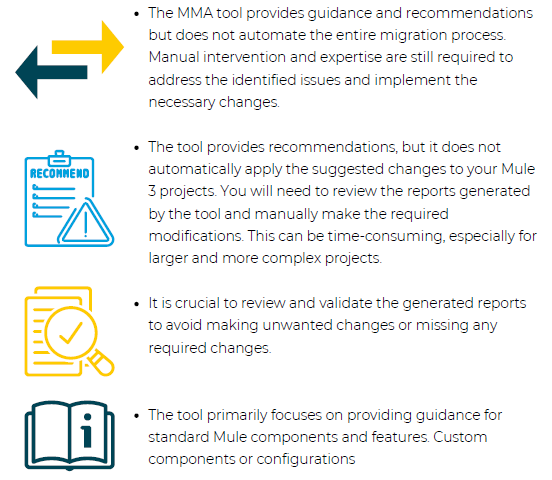
Conclusion
Despite the drawbacks of the MMA tool, such as the need for manual intervention and the time-consuming nature of reviewing and implementing changes, it remains a valuable resource in the Mule 3 to Mule 4 migration journey. MuleSoft provides detailed documentation and resources on the Mule 3 to Mule 4 migration process, including best practices, migration guides, and tutorials. By leveraging the MMA tool in combination with expert knowledge and available resources, organisations can ensure a smooth and successful transition to Mule 4, unlocking its enhanced capabilities and benefits.